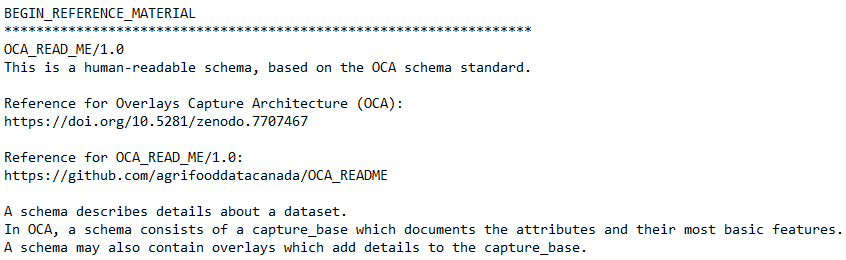
Understanding a schema text file
When you create a schema using the Semantic Engine you are documenting information that can make your dataset more FAIR, helping others use and understand your data. The schema created using the Semantic Engine is understood by machines and is written in JSON. At first glance, it is not so easy for people to read JSON which is where the readme.txt file version comes to help. All information of the schema bundle is copied into the readme.txt along with some extra helping information. To support long-term archiving it is important to document using low requirement data formats which is why the plain-text format has been selected for a human-readable, archive ready version of your schema written using the Semantic Engine.
The readme text file begins with reference material. This reference material is the same for every OCA schema readme.txt. At the top it gives the version number of the readme (1.0 in this example), provides citations of where the information is coming from, and gives a short introduction to what a schema is.
BEGIN_REFERENCE_MATERIAL ****************************************************************** OCA_READ_ME/1.0 This is a human-readable schema, based on the OCA schema standard. Reference for Overlays Capture Architecture (OCA): https://doi.org/10.5281/zenodo.7707467 Reference for OCA_READ_ME/1.0: https://github.com/agrifooddatacanada/OCA_README A schema describes details about a dataset. In OCA, a schema consists of a capture_base which documents the attributes and their most basic features. A schema may also contain overlays which add details to the capture_base. For each overlay and capture_base, a hash of their original contents has been calculated and is reported here as the SAID value. This README format documents the capture_base and overlays that were associated together in a single OCA Bundle. OCA_MANIFEST lists all components of the OCA Bundle. For the OCA_BUNDLE, each section between rows of ****'s contains the details of one "layer type/version" of the OCA Bundle. ****************************************************************** END_REFERENCE_MATERIAL
After the reference material we list the manifest – the contents of schema listed overlay by overlay along with their digest identifiers. The digest identifiers are calculated from the contents of the schema components and are written here to help with reproducibility.
BEGIN_OCA_MANIFEST ********************************************************************** Bundle SAID/digest: unavailable capture_base SAID/digest: ElQVB8ffr4TdvPvCgxmHjZxhUR_JcPkuLRpuHY1oU7HA, character_encoding SAID/digest: EKwa4p3qiRjizl-bhiVy-sC5jd8FzNLyhL842vbEGpXM, conformance SAID/digest: ECj97Q3zZQYLyuyHli2x7rLvLaPKmpKkurPnnPMD9wbY, entry (en) SAID/digest: EIbRDpClXxWw202M3D5sTYPq5G4ZnLEta8FvK9lclunQ, entry_code SAID/digest: E6AuDvomYlHQ6k9HMRUCRYQnkESaGPZzh17CkVgsltPo, format SAID/digest: EDozfjgDRT3YzWoGo23E2VYt-Nh4iepYMc3kf02Uh1u4, information (en) SAID/digest: EU-VGxKVUPBqBPqdQvi_pdLBduJvFIjrQJZHKHlBsAvM, label (en) SAID/digest: EgOwKdgjdcEP5y0l8Nx8RmpU74GKB-opBZj7LF-Y1hFc, meta (en) SAID/digest: EUmhlW5XLF7GtyZeToaaP0XNcaOKD61s_48bFCX6J-sw, unit SAID/digest: "EaN1jMNQamXdPTRm-CB4Si5Oj6kt3xjmE2BjXkOzT664" ********************************************************************** END_OCA_MANIFEST
Next comes the components of the schema bundle where each component is separated by a row of *’s. Each layer is described with a name and version (e.g. capture_base layer version 1.0) and the SAID reproduced from the manifest.
In this section, the capture_base is documented with the the schema classification (RDF402) and any attributes marked as sensitive (animal_id). After that comes a list of all the attributes (variables) in the schema along with the attribute’s datatype.
BEGIN_OCA_BUNDLE ********************************************************************** Layer name: capture_base/1.0 SAID/digest: ElQVB8ffr4TdvPvCgxmHjZxhUR_JcPkuLRpuHY1oU7HA classification: RDF402 flagged_attributes: [animal_id] Schema attribute: data type animal_id: Numeric begin_time: DateTime date: DateTime dim: Numeric duration: DateTime end_date: DateTime end_time: DateTime lact_n: Numeric milking_location: Text session_n: Numeric total_yield: Numeric
Each overlay of the schema bundle is documented in the readme.txt file. For example here is the format overlay (version 1.0) listed each attribute and the format feature for each attribute (written in Regular Expressions).
********************************************************************** Layer name: format/1.0 SAID/digest: EDozfjgDRT3YzWoGo23E2VYt-Nh4iepYMc3kf02Uh1u4 Schema attribute: format/1.0 animal_id: ^-?[0-9]+$ begin_time: ^([01][0-9]|2[0-3]):[0-5][0-9]:[0-5][0-9]$/gm date: ^(?:(?:19|20)\\d2)-(?:0[1-9]|1[0-2])-(?:0[1-9]|[1-2]\\d|3[0-1])$ dim: ^-?[0-9]+$ duration: ^([01][0-9]|2[0-3]):[0-5][0-9]:[0-5][0-9]$/gm end_date: ^(?:(?:19|20)\\d2)-(?:0[1-9]|1[0-2])-(?:0[1-9]|[1-2]\\d|3[0-1])$ end_time: ^([01][0-9]|2[0-3]):[0-5][0-9]:[0-5][0-9]$/gm lact_n: ^-?[0-9]+$ milking_location: ^.050$ session_n: ^-?[0-9]+$ total_yield: ^[-+]?\\d*\\.?\\d+$
One by one, each overlay is described until the end of the schema bundle. The readme.txt file can be renamed to whatever is suitable for your dataset and can be stored as a human-readable and archival version of your schema to accompany your machine-readable JSON version of a schema.
Written by Carly Huitema



