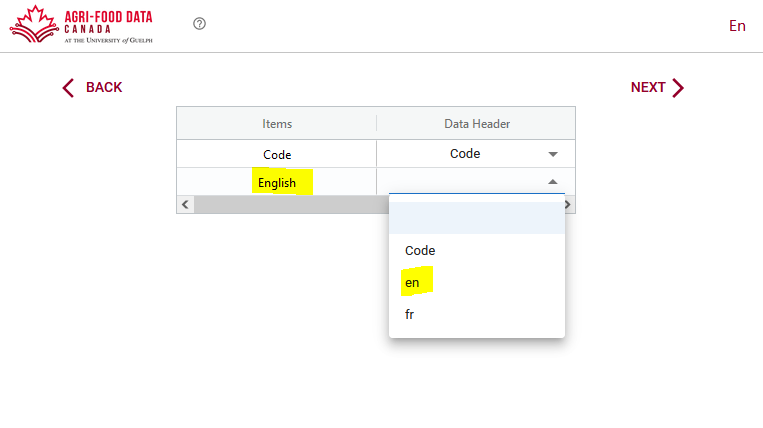
Import entry codes from a schema
The Semantic Engine has a new upgrade for importing existing entry codes!
If you don’t know what entry codes are, you can check out our blog post about how to use entry codes. We also walk through an example of entry codes in our video tutorial.
While you can type your entry codes and labels in directly when writing your schema, if you have a lot of entry codes it might be easier to import them. We already discussed how to import entry codes from a .csv file, or copy them from another attribute, but you can also import them from another OCA schema. You use the same process for uploading the schema bundle as you would for the .csv file.
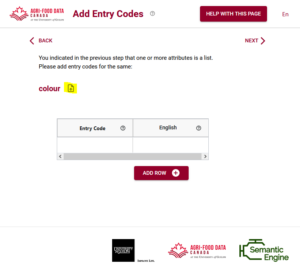
The advantage of using entry codes from an existing schema is that you can reuse work that someone has already done. If you like their choice of entry codes now your schema can also include them. After importing a list of entry codes you can extend the list by adding more codes as needed.
You can watch an example of entry codes in action in our tutorial video.
Entry codes are very valuable and can really help with your data standardization. The Semantic Engine can help you add them to your data schemas.
Written by Carly Huitema



