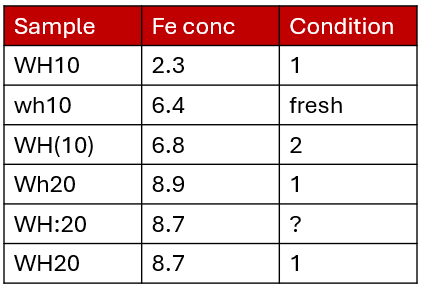
Examples of Entry Codes
Entry codes can be very useful to ensure your data is high quality and to catch mistakes that might mess up with your analysis.
For example, you might have taken multiple measurements of two samples (WH10 and WH20) collected during your research.
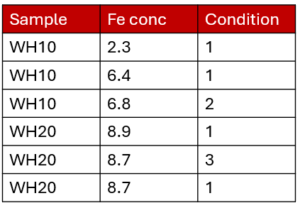
You have a standardized sample name, a measurement (iron concentration) and a condition score for the samples from one to three. You can easily group your analysis into samples because they have consistent names. Incidentally, this is an example of a dataset in a ‘long’ format. Learn more about wide and long formats in our blog post.
The data is clean and ready for analysis, but perhaps in the beginning the data looked more like this, especially if you had multiple people contributing to the data collection:
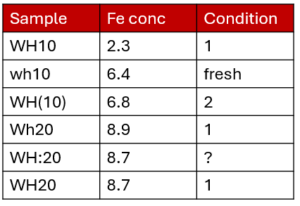
Sample names and condition scores are inconsistent. You will need to go in and correct the data before you can analyze it (perhaps using a tool such as open refine). Also, if someone else uses your dataset they may not even be aware of the problems, they may not know that the condition score can only have values [1, 2 or 3] and which sample name should be used consistently.
You can help address this problem by documenting this information in a schema using the Semantic Engine with Entry Codes. Look at the figure below to see what entry codes you could use for the data collected.
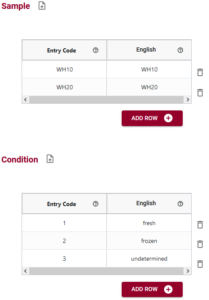
You can see that you have two entry code sets created, one (WH10, WH2) for Sample and one (1, 2, 3) for Condition. It is not always necessary that the labels are different from the entry code itself. Labels become much more important when you are using multiple languages in your schema because it can help with internationalization, or when the label represents some more human understandable concept. In this example we can help understand the Condition codes by providing English labels: 1=fresh sample, 2=frozen sample and 3=unknown condition sample. However, it is very important to note that the entry code (1,2 or 3) and not the label (Fresh, frozen, undetermined) is what appears in the actual dataset.
An example of a complete schema for the above dataset, incorporating entry codes is below:

If you have a long list of entry codes you can even import entry codes in a .csv format or from another schema. For example, you may wish to specify a list of gene names and you can go to a separate database or ontology (or use the unique function in Excel) to extract a list of correct data entry codes.
Entry codes can help you keep your data consistent and accurate, helping to ensure your analysis is correct. You can easily add entry codes when writing your schema using the Semantic Engine.
Written by Carly Huitema



