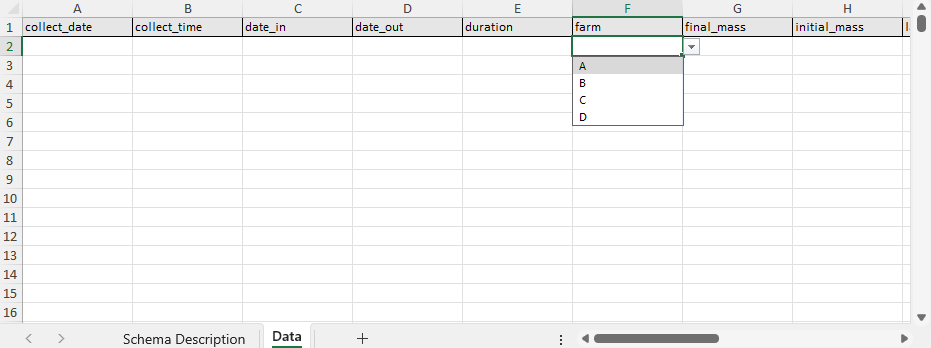
Using the Data Entry Excel tool
When data entry into an Excel spreadsheet is not standardized, it can lead to inconsistencies in formats, units, and terminology, making it difficult to interpret and integrate research data. For instance, dates entered in various formats, inconsistent use of abbreviations, or missing values can give problems during analysis leading leading to errors.
Organizing data according to a schema—essentially a predefined structure or set of rules for how data should be entered—makes data entry easier and more standardized. A schema, such as one written using the Semantic Engine, can define fields, formats, and acceptable values for each column in the spreadsheet.
Using a standardized Excel sheet for data entry ensures uniformity across datasets, making it easier to validate, compare, and combine data. The benefits include improved data quality, reduced manual cleaning, and streamlined data analysis, ultimately leading to more reliable research outcomes.
After you have created a schema using the Semantic Engine, you can use this schema (the machine-readable version) to generate a Data Entry Excel.
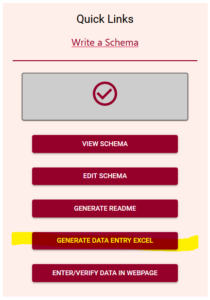
When you open your Data Entry Excel you will see it consists of two sheets, one for schema description and one for the entry for data. The schema description sheets takes information from the schema that was uploaded and puts it into an information table.
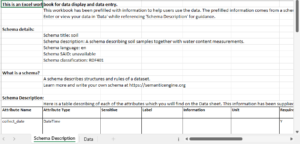
At the very bottom of the information table are listed all of the entry code lists from the schema. This information is used on the data entry side for populating drop-down lists.
On the data entry sheet of the Data Entry Excel you can find the pre-labeled columns for data entry according to the rules of your schema. You can rearrange the columns as you want, and you can see that the Data Entry Excel comes with prefilled dropdown lists from those variables (attributes) that have entry codes. There is no dropdown list if the data is expected to be an array of entries or if the list is very long. As well, you will need to wrestle with Excel time/date attributes to have it appear according to what is documented in the schema description.
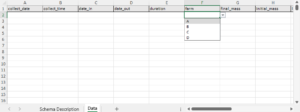
There is no verification of data in Excel that is set up when you generate your Data Entry Excel apart from the creation of the drop-down lists. For data verification you can upload your Data Entry Excel to the Data Verification tool available on the Semantic Engine.
Using the Data Entry Excel feature lets you put your data schemas to use, helping you document and harmonize your data. You can store your data in Excel sheets with pre-filled information about what kind of data you are collecting! You can also use this to easily collect data as part of a larger project where you want to combine data later for analysis.
Written by Carly Huitema



