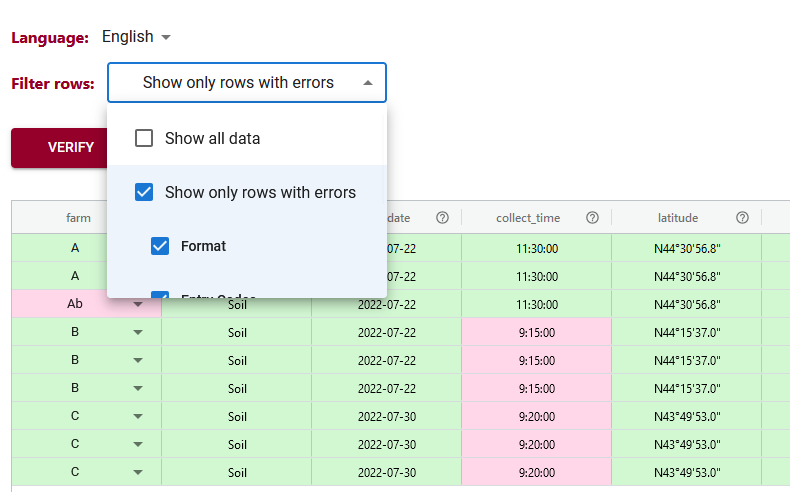
Upgrades to Data Entry Web tool
Using the Semantic Engine you can enter both your data and your schema and compare your schema against the rules of your schema. This is useful for data verification and the tool is called Data Entry Web (DEW).
When you use the DEW tool all your data will be verified and the different cells coloured red or green depending if they match the rules set out in the schema or not.
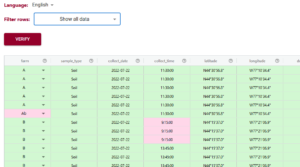
The filtering tool of DEW has been improved to help users more easily find which data doesn’t pass the schema rules. This can be very helpful when you have very large datasets. Now you can filter your data and only shows those rows that have errors. You can even filter further and specify which types of errors you want to look at.
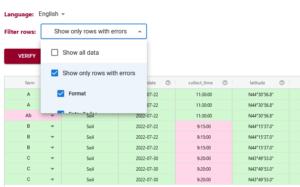
Once you have identified your rows that have errors you can correct them within the DEW tool. After you have corrected all your errors you can verify your data again to check that all corrections have been applied. Then you can export your data and continue on with your analysis.
Written by Carly Huitema



