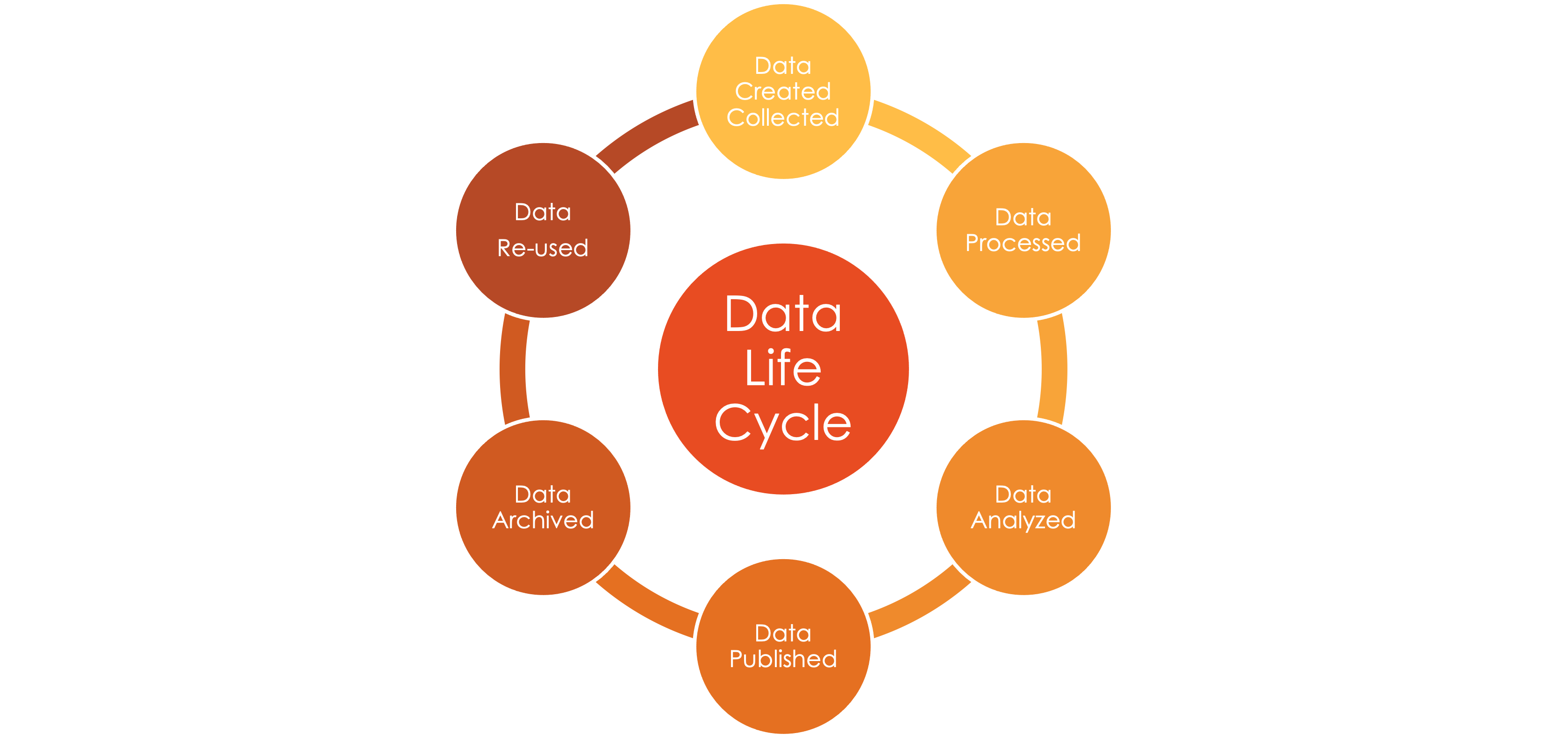
Organizing your data – Research Data Management (RDM)
Show of hands – how many people reading this blog know where their current research data can be found on their laptop or computer? No peaking and no searching! Can you tell me where your data is without looking? Let’s be honest now! I suspect a number do know where your data is, but I will also suggest that a number of you do not. When I hold consulting meetings with students and researchers, quite often I get the “just a minute let me find my data.” “oh that’s not the right one” “it should be here, where did it go?” “I made a change last night and I can’t remember what I called it”. Do any other these sound a little familiar? There’s nothing wrong with any of this, I will confess to saying a lot of these myself – and I teach this stuff – you would think I, of all people should know better. But, we’re all human, and when it gets busy or we get so involved with our work, well…. we forget and take shortcuts.
So, what am I going on about? Organizing your data! Let’s take this post to walk through some recommended best practices.
Project acronym
Consider creating an acronym for your project and creating a folder for ALL project information. For example, I have a project working with my MSc data on imaging swine carcasses. I have a folder on my laptop called RESEARCH, then I have a folder for this project called MSC_SCI. Any and all files related to this project can be found in this folder. That’s step one.
Folders
I like to create a folder structure within my project folder. I create a folder for admin, analysis_code, data, litreview, outputs, and anything that seems appropriate to me for the project. Within each of these folders I may create subfolders. For example, under admin, I usually have one for budget, one for hr, and one for reports. Under the data folder I may add subfolders based on my collection procedures.
Take note that all my folders start with my project acronym – an easy way to find the project and all its associated content.
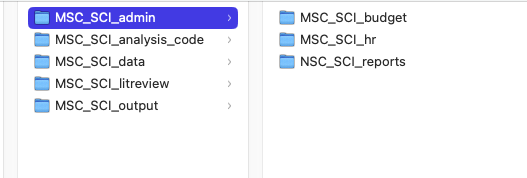
Filenames
This is where the fun begins. A recommended practice is to start all of your filenames with your project acronym. Imagine doing this – whenever you need to find a file – a quick search on your computer for “MSC_SCI” will show all my files! It’s a great step towards organizing your project files. Let’s dig a little further though… What if you came up with a system for your own files where anything that contains data, has the word data in the filename, OR anything dealing with the proposal, has the work proposal in the filename? You see where I’m going right? Yes, your file names will get a little long and this is where you need to manage the length and how much description you keep in the filenames. Recommended filename length is 25 characters, but in the end, it’s up to you how long or how short your filenames are. For us mature researchers, remember the days when all names had to be 8 characters?
Dates
We all love our dates and we tend to include dates in our filenames. Easiest way to determine which was the last file edited, right? How do you add dates though? So many ways and many of them have their own challenges associated with them. The recommendation when you use dates is to use the ISO standard: YYYYMMDD. For example today, the day I am writing this post is November 17, 2023. ISO is 20231117. There is a really cool side effect of creating your dates using the ISO standard – review the next image, can you see what happened?
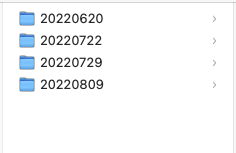
This is an example of a folder where I used the date as the name of the folder that contains data collected on those dates. Notice how they are in order by date collected? Very convenient and easy to see. If I used months spelled out for these dates, I would have August appearing first followed by July and June. If I had other months added, the order, at least to me would be too confusing, as our computers order strings (words) alphabetically. Try the ISO date standard, it takes a bit of getting used to, but trust me you’ll never go back.
Conclusion
Starting a new project with an organized folder structure and a naming convention is a fabulous start to managing your research data. As I say in class and workshops, we are not teaching anything new, we’re encouraging you to implement some of these skills into your research process, to make your life easier throughout your project.
One last note, if you are working in a lab or collaborative situation, consider creating an SOP (Standard Operating Procedure) guide outlining these processes and how you would like to set it up for your lab / group project.
Next stop will be documenting your work.
![]()



