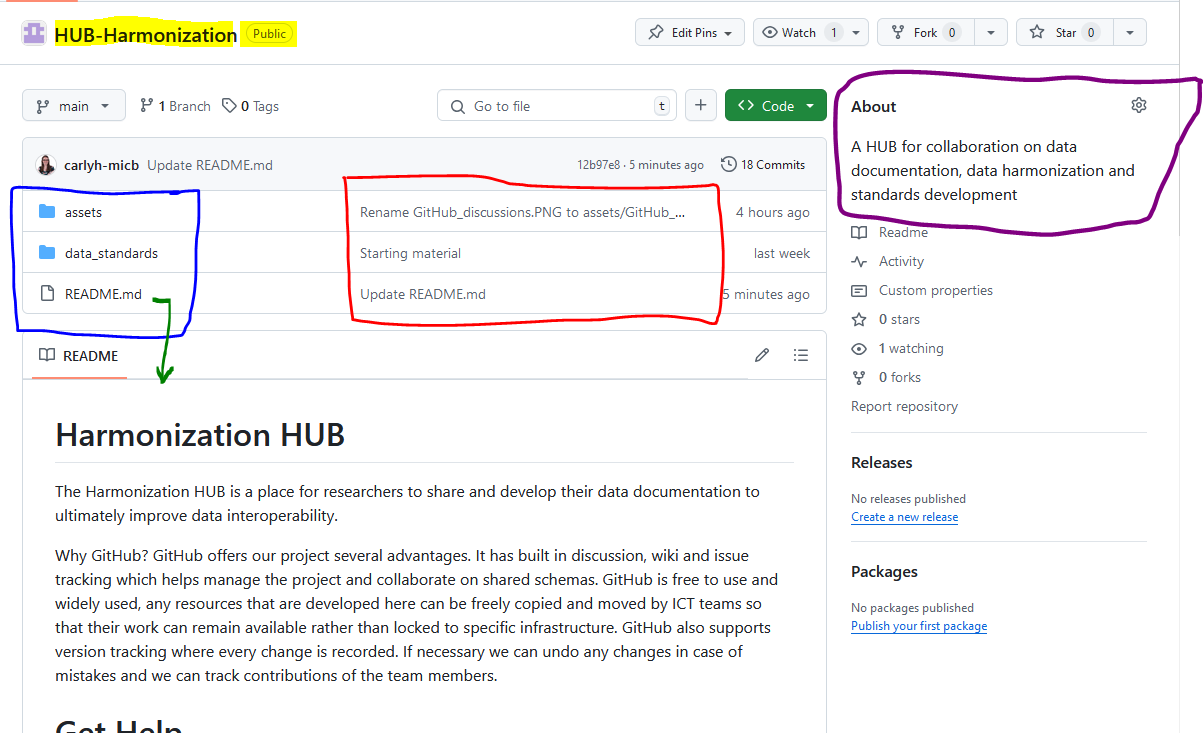
GitHub for Documentation
GitHub is more than just a code repository, it is a a powerful tool for collaborative documentation and standards development. GitHub is an important tool for the development of FAIR data. In the context of writing and maintaining documentation, GitHub provides a comprehensive ecosystem that enhances the quality, accessibility, and efficiency of the process. Here’s why GitHub is invaluable for documentation:
- Version Control: Every change to the documentation is tracked, ensuring that edits can be reviewed, reverted, or merged with ease. This enables a clear history of revisions with clear authorship identified to contributors. While this is possible using a tool such as Google Docs or even Word, version control is a central feature of GitHub and it offers much stronger tooling compared to other methods.
- Collaboration: GitHub makes collaboration easy among team members. Contributors can suggest changes, discuss updates, and resolve questions through pull requests and issues.
- Accessibility: Hosting documentation on GitHub makes it easily accessible to a wide audience. Users can view, clone, or download the latest version of documentation from anywhere.
- Markdown Support: GitHub natively supports Markdown which is a simple and powerful way to create and format documentation. Markdown lets you write clean, readable text with minimal effort.
- Integration and Automation: GitHub integrates with various tools and services. One common usage in documentation is the ability to connect GitHub content with static site generators (e.g., Jekyll, Docusaurus). This then allows documentation to be presented as a webpage with a clean interface for reading, but with the backend tools of GitHub for content management and collaborative creation.
Learn how to start using GitHub
To learn more about how to use GitHub, ADC has contributed content to this online book with introductions to research data management and how to use GitHub for people who write documentation. This project itself is an example of documentation hosted in GitHub and using the static site generator Jekyll to turn back-end markdown pages into an HTML-based webpage.
From the GitHub introduction you can learn about how to navigate GitHub, write in Markdown, edit files and folders, work on different branches of a project, and sync your GitHub work with your local computer. All of these techniques are useful for working collaboratively on documentation and standards using GitHub.
Agri-food Data Canada is a partner in the recently announced Climate Smart Agriculture and Genomics project and is a member of the Data Hub. One of our outputs as part of this team has been the introduction to GitHub documentation.
Written by Carly Huitema



